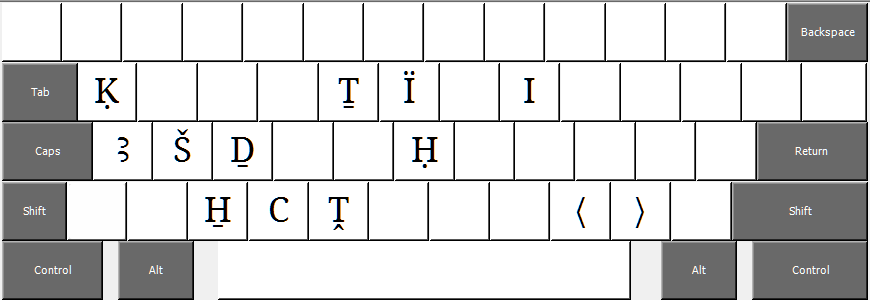Keyboard layout for Windows (o=o, q=q)
This is a keyboard layout for Windows for entering Egyptological transliteration with support for Unicode 12. It generally follows the layout of the Transliteration font for lowercase signs when used on a US keyboard.
It alters the original layout in that it maps q on q and o on o rather than ḳ on q and q on o.
Tested under Windows 11 (installation requires Administrator rights on the computer).
The layout will be installed as a new account for Afrikaans (because Windows does not allow defining new languages, I had to use an existing language, and Afrikaans is alphabetically the first language). After the installation Afrikaans will appear among system languages and you can choose it by either clicking on the system tray icon, or by pressing Win+SPACE to type in Egyptological transliteration.
Without Shift or AltGr
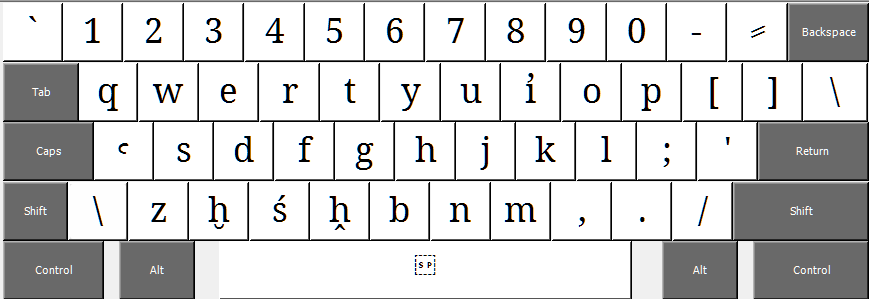
With Shift
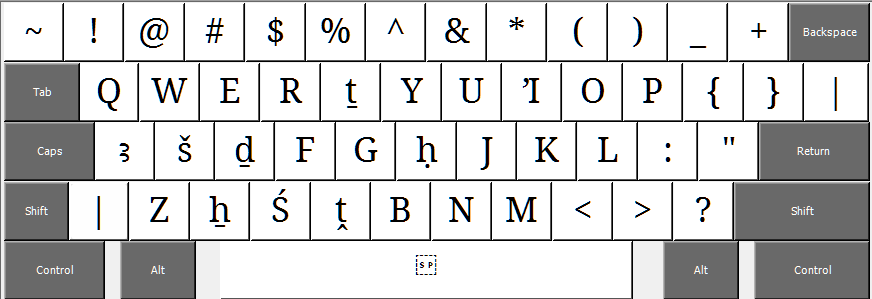
With AltGr (right Alt button or the combination Ctrl+Alt on the left)
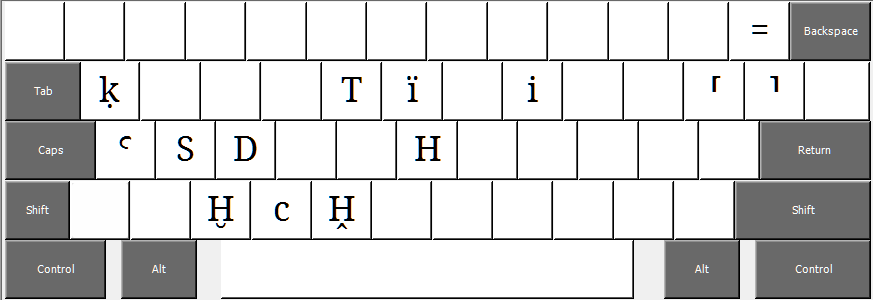
With Shift and AltGr (right Alt button or the combination Ctrl+Alt on the left)
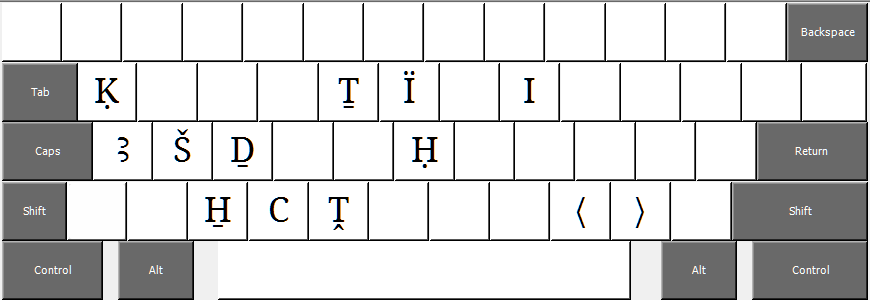
Installation file
Download layout (271 KB)Tested under Windows 11 (installation requires Administrator rights on the computer).
The layout will be installed as a new account for Afrikaans (because Windows does not allow defining new languages, I had to use an existing language, and Afrikaans is alphabetically the first language). After the installation Afrikaans will appear among system languages and you can choose it by either clicking on the system tray icon, or by pressing Win+SPACE to type in Egyptological transliteration.
Layout
The characters are arranged as follows.Without Shift or AltGr
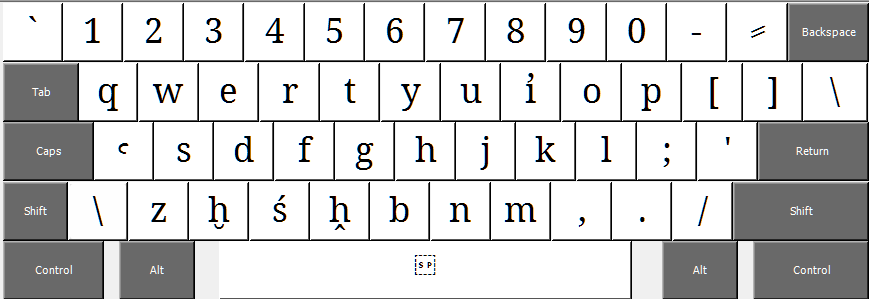
With Shift
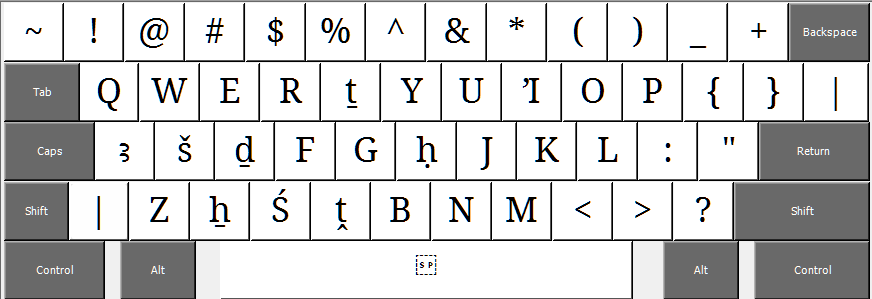
With AltGr (right Alt button or the combination Ctrl+Alt on the left)
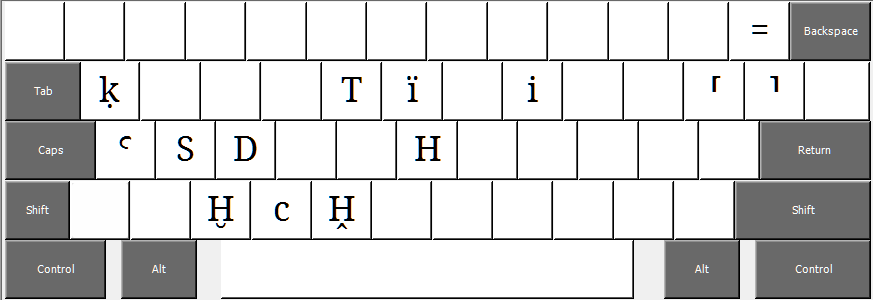
With Shift and AltGr (right Alt button or the combination Ctrl+Alt on the left)